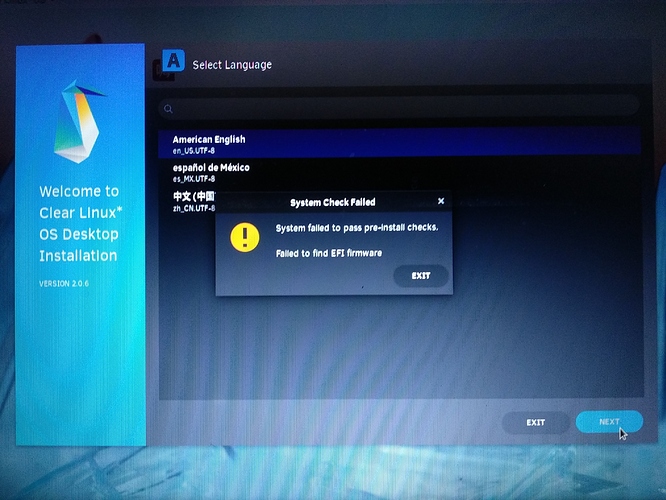So I was trying to do a clear install of Clear Linux on my HP 15-R284TU. It successfully booted of from USB drive but show this error “System check failed, System failed to pass pre-install checks. Failed to find EFI firmware.” Please help me out.!
Clear Linux requires an UEFI BIOS on your system in order to install and run. If your system is using a legacy BIOS then it will not install.
1 Like
So your laptop supports UEFI booting, but it is either disabled or you have legacy usb boot enabled which can act kinda wonky. I would ignore the microcode error as it should disappear once Clear Linux is installed with the intel microcode, if it doesn’t then you need to update your bios. Please double check your bios settings and have a great day! ![]()
1 Like
The trick is often to use the BIOS boot menu and select the UEFI USB stick menu entry, and not the USB stick menu entry without UEFI. You’re likely just booting the wrong menu entry.
2 Likes
Selecting UEFI USB stick made the difference