A little background history: To begin with, I want to mention that I am completely novice on Linux, as I have not tested it more than during the past week. I first tested installing Linux Mint with dual boot. This after getting interested in the Linux operating system in step three, in my quest to free myself from Google, Facebook, and Microsoft’s data collection to the extent possible. I liked what I saw and started using it. But then the other night I sat reading some articles about Linux, and then came across an article about Clear Linux, which I thought sounded really interesting. Was a bit hesitant at first as it was not possible to install as a double boot, (later saw that it should be possible anyway), but when I already liked Linux Mint, I took the step fully and installed Clear Linux. “And don’t regret it for a second”.
About Clear Linux: With its security mindset, I think it feels like a future operating system. Now I am not an expert, but what I have read so far and used it seems to be really good.
My computer / laptop is an ASUS UX305FA
(Fanless)
Processor: Intel Processor 5Y10 CPU @ 0.80GHz x 4
Graphics: Mesa Intel HD Graphics 5300 (BDW GT2)
Memory: 7.7 GB
Disk: 128.0 GB
OS name: Clear Linux OS
OS type: 64-bit
Installation Concerns: When installing Clear Linux, I encountered the “secure boot” problem, which prevented the startup. Found the security menu in the BIOS terminal, however, so that it could disable this. Then the boot started up without any problem.
Then the next problem arose, if you can now call it that. Namely, I had to key in the password for the encrypted hard drive, which I chose during installation. For Clear Linux, security is said to be a priority, which of course is good, so it will be to endure to enter that code from now on. Which I didn’t think I would need to perform at each startup, but thinking about it makes sense to do so. Should anyone unauthorized try to start the computer, this will already be a problem for him.
At the same time, a new error message appeared that a firmware bug, (TSC deadline …) needed to be updated. So after a little DuckDuckgo’ing, I found an article that said that the problem was that the BIOS needs updating. Oddly enough, my laptop manufacturer had released a new BIOS update last year. Which after updating it via the BIOS terminal, it resolved the error message.
Image: firmware
After the BIOS update, this error message appeared instead
IO error, dev sdd …
Image: IO error.
After keying in the encryption code, two more new error messages appeared.
Bluetooth (HC10) …,
Unexpected event failed to write entry …
Image: after BIOS update
So the following problems remain
IO error, dev sdd….
Bluetooth (HC10) …, (Which I turned off in the settings).
Unexpected event failed to write entry … (this message did not appear after the last boot?)
I think there should be some information (in connection with the download?) Of the “problem” with BIOS Security, that this must be addressed first. If Clear Linux is to be launched to the general public (which I think) then this should be solved in some way.
And maybe some advice on other possible problems that could arise.
br Stefan
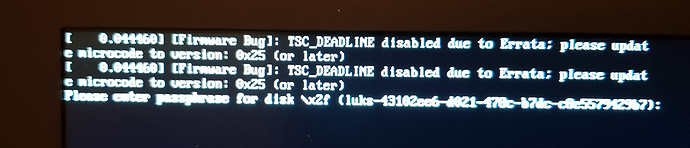
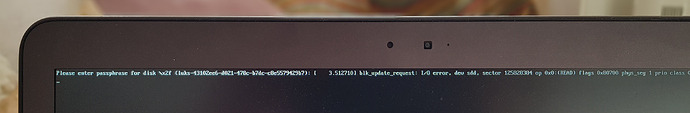
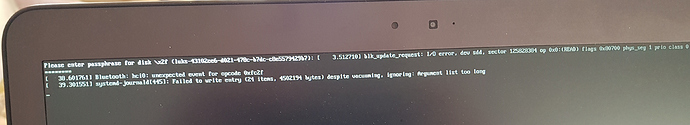

 Not as easy as a beginner. Time to read about Linux commands and the like. Some tips?
Not as easy as a beginner. Time to read about Linux commands and the like. Some tips?